¶ WSL2
环境:WIN11, Ubuntu22.04, cuda-11.7, torch-11.0
¶ 1. 环境配置
¶ 1.1 Conda
安装miniconda,遇到询问输yes就完事了
wget -c https://repo.continuum.io/miniconda/Miniconda3-latest-Linux-x86_64.sh
chmod 777 Miniconda3-latest-Linux-x86_64.sh #给执行权限
bash Miniconda3-latest-Linux-x86_64.sh #运行
(可选)创建一个新环境
python3 --version
conda create -n graphormer python=3.10.4
conda activate graphormer
conda换源
cd ~
conda config --set show_channel_urls yes
sudo vim .condarc
channels:
- defaults
show_channel_urls: true
channel_alias: https://mirrors.tuna.tsinghua.edu.cn/anaconda
default_channels:
- https://mirrors.tuna.tsinghua.edu.cn/anaconda/pkgs/main
- https://mirrors.tuna.tsinghua.edu.cn/anaconda/pkgs/free
- https://mirrors.tuna.tsinghua.edu.cn/anaconda/pkgs/r
- https://mirrors.tuna.tsinghua.edu.cn/anaconda/pkgs/pro
- https://mirrors.tuna.tsinghua.edu.cn/anaconda/pkgs/msys2
custom_channels:
conda-forge: https://mirrors.tuna.tsinghua.edu.cn/anaconda/cloud
msys2: https://mirrors.tuna.tsinghua.edu.cn/anaconda/cloud
bioconda: https://mirrors.tuna.tsinghua.edu.cn/anaconda/cloud
menpo: https://mirrors.tuna.tsinghua.edu.cn/anaconda/cloud
pytorch: https://mirrors.tuna.tsinghua.edu.cn/anaconda/cloud
simpleitk: https://mirrors.tuna.tsinghua.edu.cn/anaconda/cloud
¶ 1.2 Jupyter notebook
安装
conda install jupyter notebook
启动,在Windows浏览器中打开
jupyter notebook
#会输出几行,复制localhost:8888那行到浏览器中打开就行
¶ 2. 深度学习环境配置
¶ 2.1 Nvidia
本文安装方式可能需要科学上网且[设置ubuntu终端代理]
确保你已经在Windows下安装了合适的Nvidia驱动(nvidia geforce experience玩游戏的都有吧,上官网下也行)
更新,安装一些软件,已装可跳过
# 更新 apt-get
sudo apt-get update
sudo apt-get upgrade
# 安装gcc
sudo apt install gcc
# 安装make
sudo apt-get install make
安装Cuda
前往cuda官网根据你windows下显卡的cuda选择适合的版本下载,本文是11.7
这里的WSL-ubuntu的是不提供显卡驱动安装的,推荐选runfile
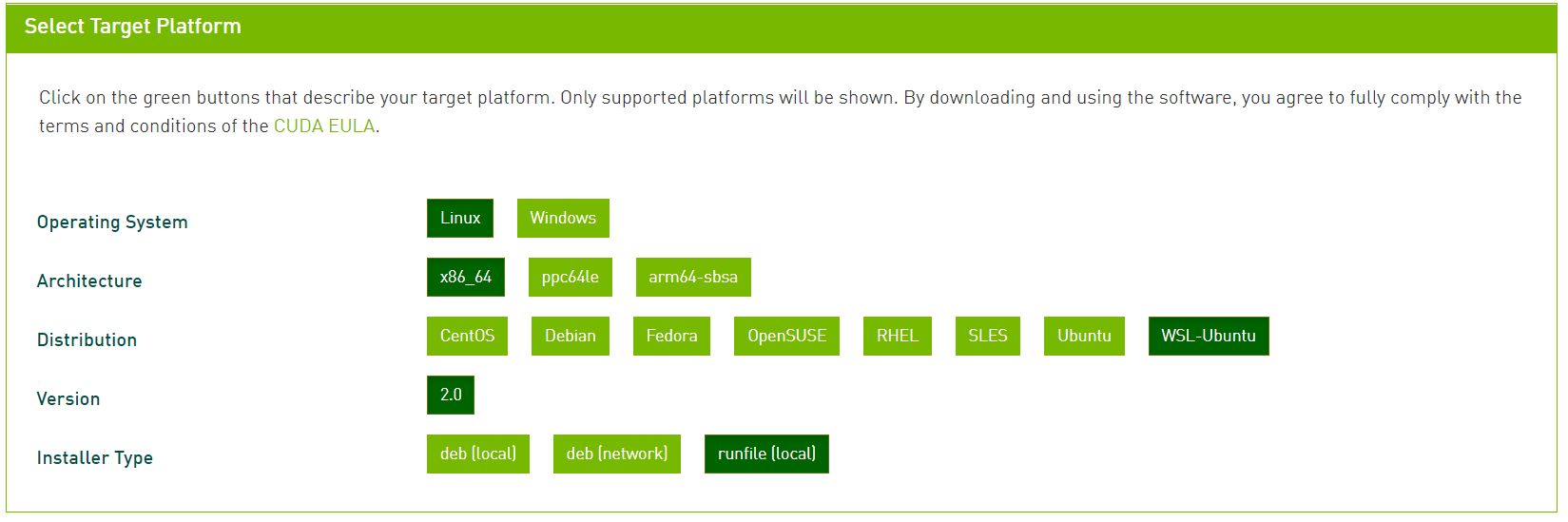
wget https://developer.download.nvidia.com/compute/cuda/11.3.0/local_installers/cuda_11.3.0_465.19.01_linux.run
sudo sh cuda_11.3.0_465.19.01_linux.run #override跳过gcc版本兼容检查
配置环境变量
cd ~
sudo vim ~/.bashrc
#加入下面三行到末尾
export CUDA_HOME=/usr/local/cuda
export PATH=$PATH:$CUDA_HOME/bin
export LD_LIBRARY_PATH=$CUDA_HOME/lib64${LD_LIBRARY_PATH:+:${LD_LIBRARY_PATH}}
#输入命令检查是否安装成功
source .bashrc
nvcc -V
安装cudnn
- 下载对应版本的cudnn(需要注册,很简单):https://developer.nvidia.com/cudnn-download-survey
- 选择Local Installer for Linux x86_64(Tar)
- 在Windows下解压tar.xz(7zip)
- 切换到最终的解压文件夹
cd /mnt/c/Users/username/Downloads/cudnnxxxx - 复制文件到cuda目录
# sudo cp 解压后的cudnn位置 CUDA的位置
sudo cp include/* $CUDA_HOME/include/
sudo cp lib/* $CUDA_HOME/lib64/
# 查看cudnn版本
cat $CUDA_HOME/include/cudnn.h
¶ 2.2 Pytorch
超级大坑,折腾了我一晚
请注意WSL需要安装无CPU前缀的manylinux2014这个版本
实际这里好像下的是1.11.0+cu102
官网安装
去pytorch下载页面
选择(无cpu前缀的)torch-1.11.0-cp310-cp310-manylinux2014_aarch64.whl下载,torchaudio torchvision也是manylinux版
切到下载目录pip install即可
清华源安装
请确保已修改源,且使用pip,torchaudio torchvision
pip install torch
pip install torchaudio
pip install torchvision
检验是否成功安装和适配
(graphormer) destiny@DESKTOP-OIC0P6Q:~$ python3
Python 3.10.4 (main, Mar 31 2022, 08:41:55) [GCC 7.5.0] on linux
Type "help", "copyright", "credits" or "license" for more information.
>>> import torch
>>> torch.cuda.is_available()
True
PyTorch Geometric(PyG) Install
基于pytorch框架封装的图神经网络库
去https://pytorch-geometric.com/whl选择符合你pytorch和python版本的下载(本文是1.11.0+cu102)
可以通过python终端导入torch后torch.__version__查看
这里下载的是,其中cp310指python3.10.*
torch_cluster-1.6.0-cp310-cp310-linux_x86_64.whl
torch_scatter-2.0.9-cp310-cp310-linux_x86_64.whl
torch_sparse-0.6.13-cp310-cp310-linux_x86_64.whl
torch_spline_conv-1.2.1-cp310-cp310-linux_x86_64.whl
接下来就是安装了
cd /mnt/c/User/username/Downloads/
sudo cp torch* ~
cd ~
pip install torch*
pip install torch-geometric